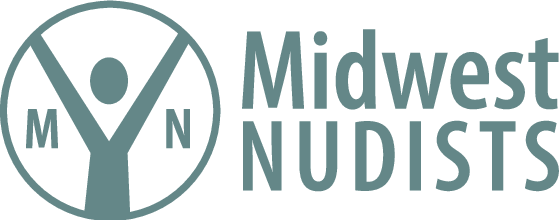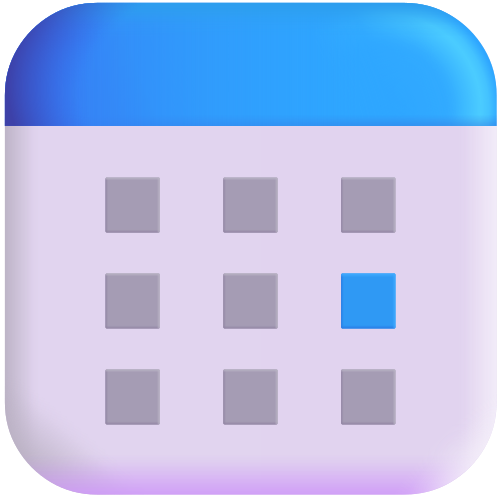Rules: A-Z Index
A
Entries:
B
Entries:
D
Entries:
- Do not spam
- Do not share reckless, false, or misleading advice or information
- Do not share personal or identifiable information of others
- Do not publish violence, gore, abuse, neglect, or personal harm
- Do not promote or encourage participation in harmful substances or activities
- Do not infringe on rights, court orders / legislation, or contractual obligations
- Do not disrupt the website performance or security
- Do not copy-paste content from our site; share links and make your own paraphrases
- Disclose use of Artificial Intelligence, and include your own original transformations
N
Entries:
- No sexual content or sexual / inappropriate conduct
- No illegal activity nor promotion of illegal activity
U
Entries:
- Use the report links when you find content that violates the rules / Terms
- Use English for all content
Y
Entries:
- You must verify your age and identity to upload media, files, or attachments
- You must provide to Midwest Nudists written consent to upload media which depicts people other than yourself
- You must be 18 years old or over to use your own account
Newest 10 Entries
| Rule | No sexual content or sexual / inappropriate conduct |
|---|
| Rule | You must provide to Midwest Nudists written consent to upload media which depicts people other than yourself |
|---|
| Rule | No illegal activity nor promotion of illegal activity |
|---|
| Rule | You must verify your age and identity to upload media, files, or attachments |
|---|
| Rule | Do not copy-paste content from our site; share links and make your own paraphrases |
|---|
| Rule | Do not disrupt the website performance or security |
|---|
| Rule | You must be 18 years old or over to use your own account |
|---|
Top 10 Entries
| Question | Do you have word filters or auto-moderation in place? |
|---|---|
| Answer | We only have a very conservative (small) list of words which, when used, will result in submissions getting blocked. These words are widely considered as extremely / patently offensive in almost all use cases and contexts with little to no discretion. Therefore, there should be no confusion. We generally do not believe in using word filters or auto-moderation for the following reasons:
Granted, this does not mean you can say whatever you want on Midwest Nudists. We still have clearly-outlined rules of conduct. And violating the rules will result in punitive actions / warnings. Remember, freedom of speech does not apply to the internet; platforms have the right to moderate as they see fit for their interests and mission. But we also do not take moderation to the overly-censoring extreme. |
| Question | How long must the description be when adding gallery entries? |
|---|---|
| Answer | We impose a requirement of at least 128 characters of text for the "description" field when adding or editing an image or video in a gallery. This is because we want to prevent members from simply spamming the website with pictures of themselves. We want members to provide some context for their gallery entries, such as a description of what's going on in the photo, who took it, where it was taken, the story behind the photo, fun facts, etc. By providing context to an image, not only can those using assisted technologies understand what the photo is, but more value is shared with the community. We do not enforce this as a rule in the Terms and Conditions; the website software will physically prevent anyone from submitting or editing an entry if the description does not have at least 128 characters of text. |
| Question | Is Midwest Nudists bound by the Social Media Parental Notification Act of Ohio? |
|---|---|
| Answer | Yes. Midwest Nudists is an Ohio-based social media website. As such, we must comply with this new 2024 law. We believe we are in compliance due to the following regulations and systems we have put in place:
You can read more about the law here: https://governor.ohio.gov/administration/lt-governor/071123 |
| Question | Is Midwest Nudists limited to people / places / events in the Midwest? |
|---|---|
| Answer | Not at all! We accept people, places, and events from anywhere in the world. The "Midwest" in Midwest Nudists means three things:
|
| Rule | All people depicted in any/all content you publish must be at least 18 years old |
|---|
| Question | What is escrowing points? |
|---|---|
| Answer | IntroductionYou can use your points balance as a virtual currency with other members for goods or services. Our "escrow" system allows for a trusted system to exchange these points. When a member "escrows" points to another member, those points get held by a third party (in this case, Midwest Nudists) until both members indicate the stated agreement terms have been met. Once both members mark the agreement has been satisfied, the points will be released and sent to the escrowed member. If the agreement has not been met, one of the members can "dispute" the escrow, resulting in the escrow being raised to the Midwest Nudists staff for intervention. Creating an EscrowLet's say, for example, you want to exchange points with another member in exchange for a piece of art they will make for you. Here is what you would do:
After Creating the EscrowWhen you create the escrow, your points are deducted from your balance and held by Midwest Nudists. An escrow transaction is created between you and the other member... and the other member is notified of it. Both of you can view the escrow at any time through the link provided, and take action. When you deem that the other member has satisfied their portion of the agreement, you will mark the escrow as satisfied. Once both you and the other member mark it as satisfied, then the other member will receive your points, and the escrow will be closed. Disputing an EscrowIf the other member is not cooperating with their portion of the agreement, or you wish to refund the escrow or have the agreements changed, you can dispute it from the escrow screen. You will be prompted to explain your dispute so staff can get a better picture of what happened. When either member disputes the escrow, it enters "dispute" state, meaning no more actions can be taken on the escrow until the staff review the dispute and resolve it. Resolution can come in the form of one of three actions:
|
| Question | What are points, and what are they used for? | ||||||||||||||||||||||||||||||||||||
|---|---|---|---|---|---|---|---|---|---|---|---|---|---|---|---|---|---|---|---|---|---|---|---|---|---|---|---|---|---|---|---|---|---|---|---|---|---|
| Answer | IntroductionPoints are the rewards system / virtual currency of Midwest Nudists. You earn points through various contributions on the website and in the community. Those points can then be used for various things as a virtual currency. We will explain all of this here. Points Balance, Life-time Points, and Gift PointsHere is an explanation of the differences between each of these three terms used on your points profile:
Earning PointsThe following is a list of ways you can earn points automatically:
You can also earn points through various other means:
Using PointsYou can use the points you have in your balance in a number of ways:
|
| Question | What is voting power? |
|---|---|
| Answer | You might have noticed "Voting power" on your profile's points tab. Some polls in the forum are weighted, meaning that when members vote on the poll, the amount of influence they have on the poll results depends on their voting power relative to the voting powers of all the other members who voted. In short, the more voting power you have, the more you influence the poll results with your vote. Voting power is based on the number of points you have. This means that as you contribute content and engage with the community, you earn points, which therefore increase your voting power. Voting power is exponential, meaning as your points increase, your voting power will increase at a slower and slower pace. This is to ensure anyone with a huge amount of points do not completely overshadow the votes of those with much less points. The maximum possible voting power is 10, which is achieved at about 94,000 points. Often, polls specific to making decisions for the website will be weighted based on voting power. This means those who contributed and engaged more with the community will have a bigger say in the decisions for the website. Note: in the future, voting power will be based on life-time points rather than your points balance. That way, spending points will not have a negative impact on your voting power. |
| Question | Can I appeal a warning or ban issued against me? |
|---|---|
| Answer | When to AppealYou can appeal a warning or ban issued against you. The following are acceptable times (reasons) to file an appeal:
When NOT to AppealDo not file an appeal under any of the following circumstances:
How to AppealTo appeal your warning, do one of the following (we listed each in order of preference from highest to lowest; we prefer you try the top items and only use the lower ones if the top ones are unavailable to you):
In your appeal request, you must include the following:
Appeal Decisions Are FinalOnce the staff return to your appeal request with a decision, the decision is final. You cannot make any more appeal requests for that warning / violation. It is therefore important to make your appeal count. You will often have no opportunity to amend or resend your appeal before a decision is made. |